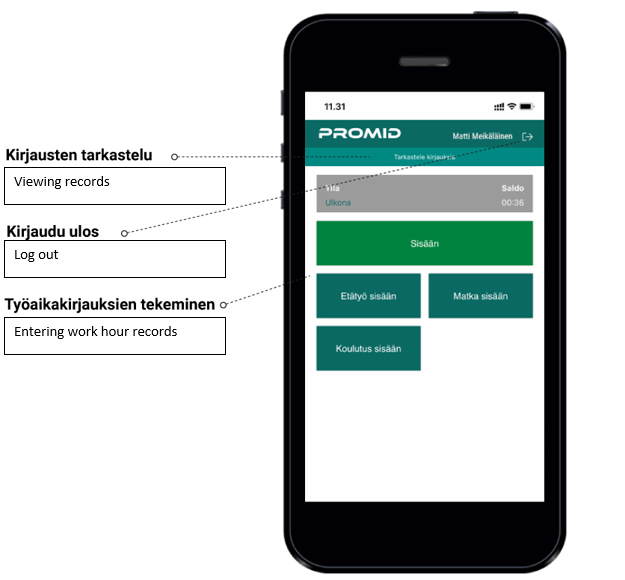INSTRUCTIONS FOR STARTING TO USE THE PROMID MOBILE APP
The Promid mobile app offers a hassle-free way to record your work hours in your tracking system.
You can install the app on several devices, but it can only be used on one device at a time.
Using the app to record work hours is easy, and the entries are automatically transferred to your time tracking system if your device is connected to the internet network. An internet connection is required for logging work hours with the app.
Downloading the app from the Google Play store
Follow these instructions to download the Promid app from the Google Play store.
1. Click the button below to be directed to the Google Play store, where you can download the app.

You can also go directly to play.google.com and search for the Promid app.
2. Download the app from the Google Play store.
Note!
To be able to use the app, you must be registered as a Promid user and your company must have access to the latest version of Promid.
Downloading the app from the App Store
Follow these instructions to download the Promid app from the App Store.
1. Click the button below to be directed to the App Store, where you can download the app.

You can also go directly to apps.apple.com and run a search for the Promid app.
2. Run a search for the Promid app.
3. Download the app by clicking ‘Search’.
Note!
To be able to use the app, you must be registered as a Promid user and your company must have access to the latest version of Promid.
STARTING TO USE THE APP
- Open your browser, access the internet address provided by your service provider and log in.
- Open your information by clicking on your name.
- Click on ‘Activate the mobile app’. You will receive instructions on how to start using the app by email.
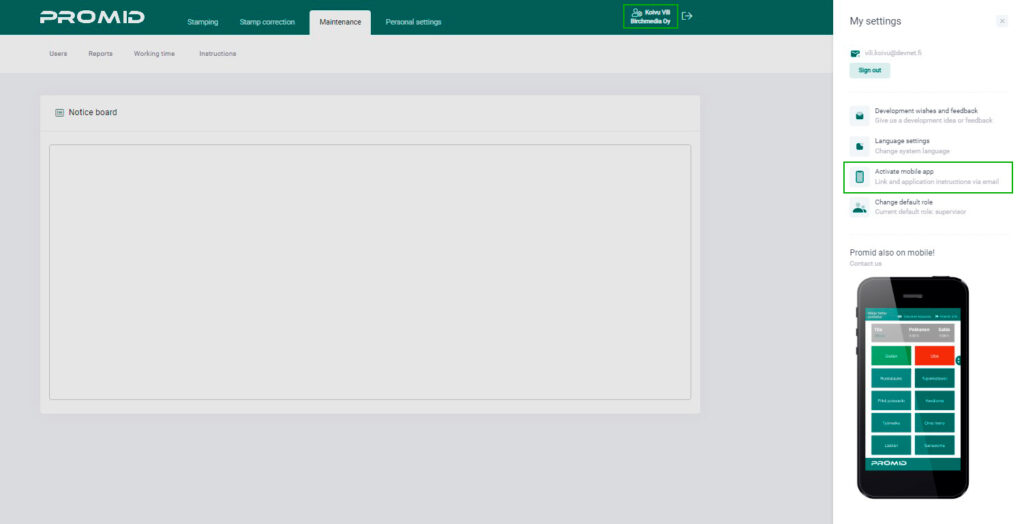
- Open the app and follow the registration instructions sent to you.
Fill in the following information:
- application
- username
- password provided in the registration email
- The app is ready to use! Your username and password are saved on your device and you will not need to login again. There is no need to log out of the app.
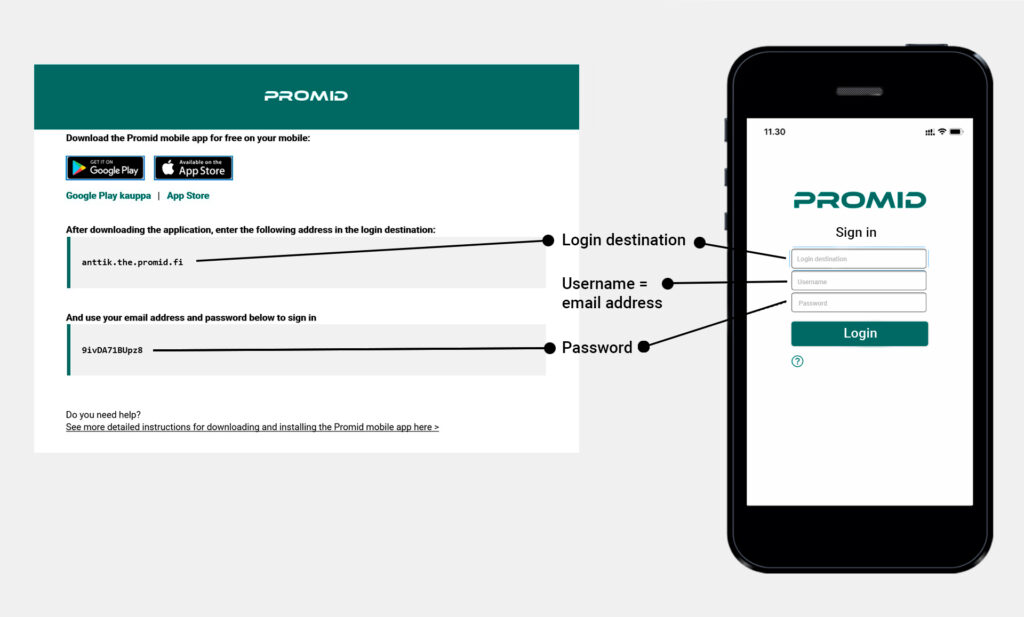
DO YOU NEED A NEW PASSWORD?
The password for the Promid mobile app is valid for a single login.
If you log out of the app or reinstall it, repeat the above steps 1–4.
FUNCTIONS OF THE PROMID MOBILE APP’S BASIC VIEW